 source: kali.org
source: kali.orgChecking Listening Port using Linux Terminal.
This time I will share how to check the listening port on our server. There are several reasons why we want to check the listeing port. Myself regularly check the listening port to make sure everything is normal, there is no malware or backdoor on our server that is trying to do a back connect.There are several ways to check the listening port of the server that we manage.
Netstat
The first option is of course using netstat. This command is what I use often:sudo netstat-tunlp

SS
The ss command can also be used to check the listening port:sudo ss-tunl
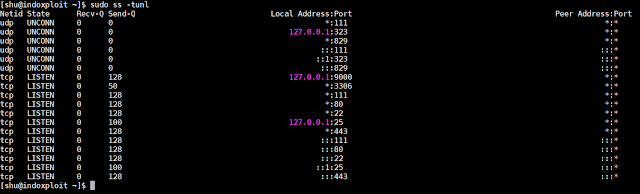
Lsof
This command can also be used to check the listening port:sudo lsof-i


